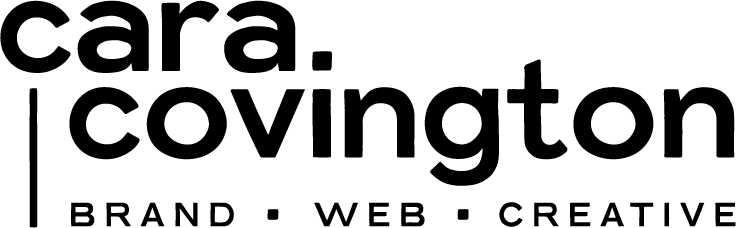A Guide to Graphic Design & Web Design Lingo

I often times forget that not all clients are fluent in graphic and web design lingo. I’ve always enjoyed teaching and sharing knowledge, so I thought I’d share a little guide to graphic and web design terminology.
I specialize in graphic design and web design. So let’s start by breaking down the differences between print and web.
Color
CMYK - CMYK stands for cyan (c), magenta (m), yellow (y), black (k). It is also referred to as 4-color or process color. Print projects should always use the CMYK color space.
PMS - PMS stands for Pantone Matching System, which is a system of thousands of numbered color swatches. Pantone colors are also referred to as spot colors. Designers use Pantone books to select exact colors for brand and identity projects. Logos typically have PMS colors assigned to them to assure consistent color output throughout the brand. If you are printing business cards and are only using 2 colors, you can specify PMS colors for a 2-color print job and assure you’re getting the exact colors of your brand.
Resolution
DPI - DPI stand for “dots per inch.” Have you heard someone say “high res” before? They are talking about high resolution. Print projects require high resolution files. All images, photos, graphics, logos (etc) should be 300 dpi for a crisp, clean output.
WEB
Color
RGB - RGB refers to the primary colors red, green and blue. Computer monitors and TVs use RGB colors, for example. Any graphics for web-related projects will always use an RGB color space.
HEX - HEX colors are color codes that are supported in all web browsers. They are recognized as a pound sign followed by letters and numbers (for example, #FFFFFF, which is white). When creating a website, HEX colors will be used.
Resolution
DPI - Web projects are always 72 dpi (dots per inch). When creating graphics for web, they always need to be compressed to the smallest size possible without losing quality. If they are too big, they will slow down the load time of your website. Have you ever wondered why an image you tried to print from a web looks so fuzzy and pixelated? It's because it's low res.
FILE TYPES
When working with a designer on a logo project, you’ll most likely be provided with a plethora of different types of files. One may ask, “What do I with all these?” Here is the lowdown.
.ai - Adobe Illustrator file that can be edited
.eps - This is a vector file that can be edited in Illustrator.
.jpg -
.png - Similar to a JPG, but it can have a transparent background. Logos will often be in a PNG format so they can be placed on any color background.
.tif - often times photos will be saved in tif format, which is similar to jpg, but a little higher quality.
.gif - a low-res web file that is often animated.
.psd - Adobe Photoshop file.
.indd - Adobe InDesign file.
.html - code
.css - cascading style sheets hold all the styles and design for a webpage. From font sizes to colors and everything in between.
.svg -